Azure ARM template, but it is not JSON!
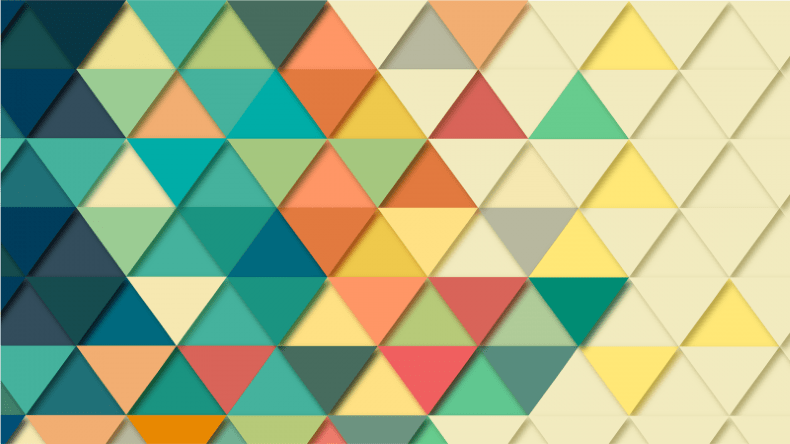
Microsoft has recently released an experimental language for creating Azure ARM templates. It is called bicep.
Syntax on this new language is quite similar to Terraform – which means it is much more readable and developer-friendly:
param location string = 'eastus'
param name string = 'uniquestorage001' // must be globally unique
resource stg 'Microsoft.Storage/storageAccounts@2019-06-01' = {
name: name
location: location
kind: 'Storage'
sku: {
name: 'Standard_LRS'
}
}Once you have created your bicep script you need to compile it:
bicep build main.bicep… and as an outcome, you get your old, JSON ARM template 😀 which you are deploying like any other ARM template these days.
Are you interested in staying up-to-date with the latest developments in #Azure, #CloudComputing, #PlatformEngineering, #DevOps, #AI?
Follow me on LinkedIn for regular updates and insights on these topics. I bring a unique perspective and in-depth knowledge to the table. Don't miss out on the valuable content I share – give me a follow today!
Here are some resources you can check to learn more about bicep:
- GIT repository https://github.com/Azure/bicep
- tutorial https://github.com/Azure/bicep/blob/master/docs/tutorial/01-simple-template.md
- Intro to Project Bicep https://www.youtube.com/watch?v=GHLUVwDkRrQ
- ARM Templates and Bicep Roadmap with Azure MVPs September 2020 – https://www.youtube.com/watch?v=-4E5DsC-RcU
What do you think about bicep? It is a good move from Microsoft to introduce a new syntax for ARM templates?
Do you like this post? Share it with your friends!
You can also subscribe to my RSS channel for future posts.