I’m a learner. I love to learn. And I love workshops, where I can really do something, instead of just reading.
Some time ago I found a pretty nice website with Azure cloud workshops.
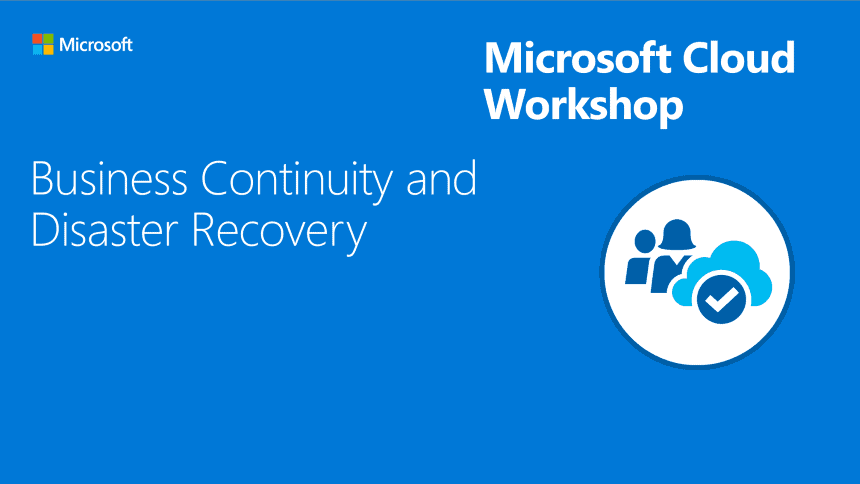
I’m a learner. I love to learn. And I love workshops, where I can really do something, instead of just reading.
Some time ago I found a pretty nice website with Azure cloud workshops.
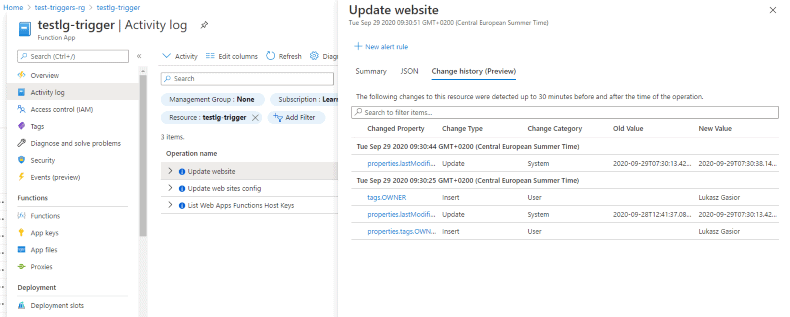
Azure Activity Log is a great tool for auditing resources in your subscription. For example, you can check who (and when) has created or stopped a Virtual Machine.
For many events, it is quite obvious what happened – Start/Stop VM events don’t require more explanation. But it is not the case for the “update” event. For me, it was always hard to find out what really has changed.
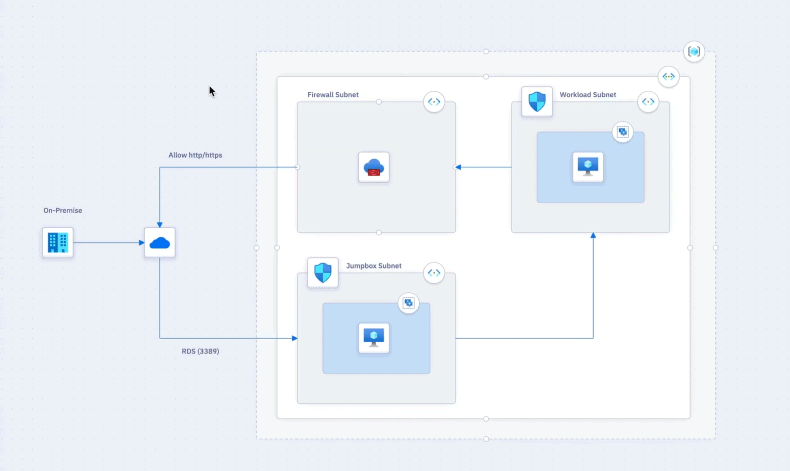
While I was learning about bicep I found Cloud Maker – a really nice tool for creating and managing cloud infrastructure.
They started with a tool for drawing cloud infrastructure diagrams – for Azure, AWS, and GCP. Now they are adding a possibility to deploy what you have on your diagram – how cool is that? 🙂
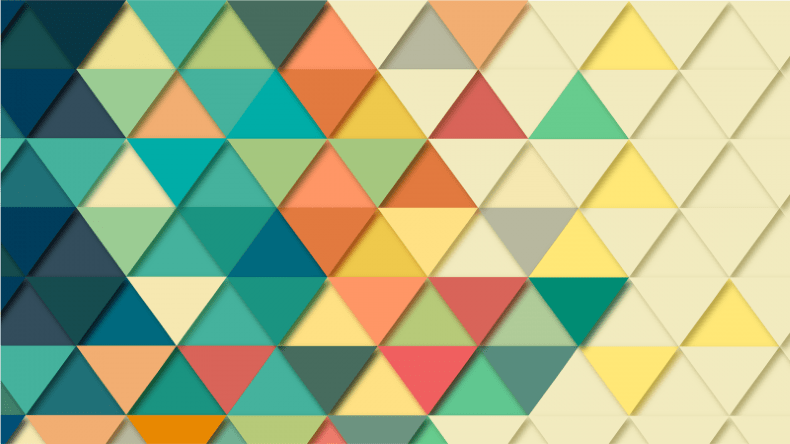
Microsoft has recently released an experimental language for creating Azure ARM templates. It is called bicep.
Syntax on this new language is quite similar to Terraform – which means it is much more readable and developer-friendly:

How do you store a database connection string in your Azure application? Hardcoded in a config file? Or perhaps in Application settings? Key Vault? For all these scenarios, you need to store a user login/password or at least a secret to your Key Vault.
In this post, I’ll show you how to implement a “passwordless connection string” with a managed identity in Azure.
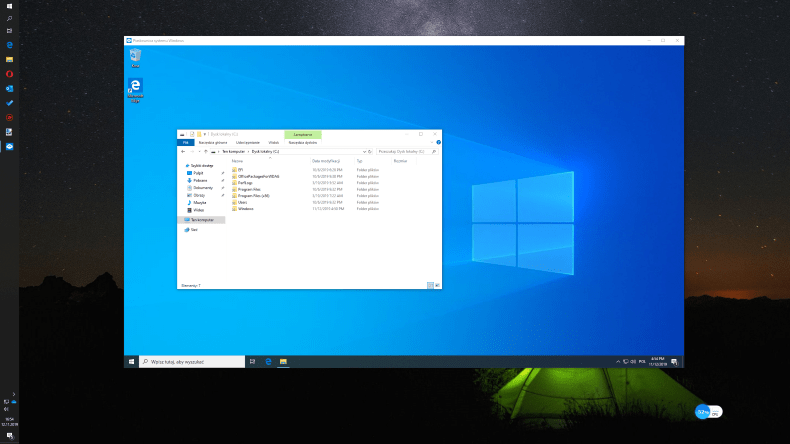
Windows Sandbox is a new feature in Windows 10. It provides a lightweight, separated environment where you can safely run your applications.

Developing Solutions for Microsoft Azure – is a quite popular exam. It proves you know how to design, test, and maintain Azure solutions. It is also one of the possible prerequisites for Certified Azure DevOps Engineer Expert. In this post, I’m explaining how you can prepare for the AZ-203 exam for free.

To master the Azure cloud you need a subscription. With Microsoft Learn, you can learn Azure with a free Azure sandbox without providing a credit card.