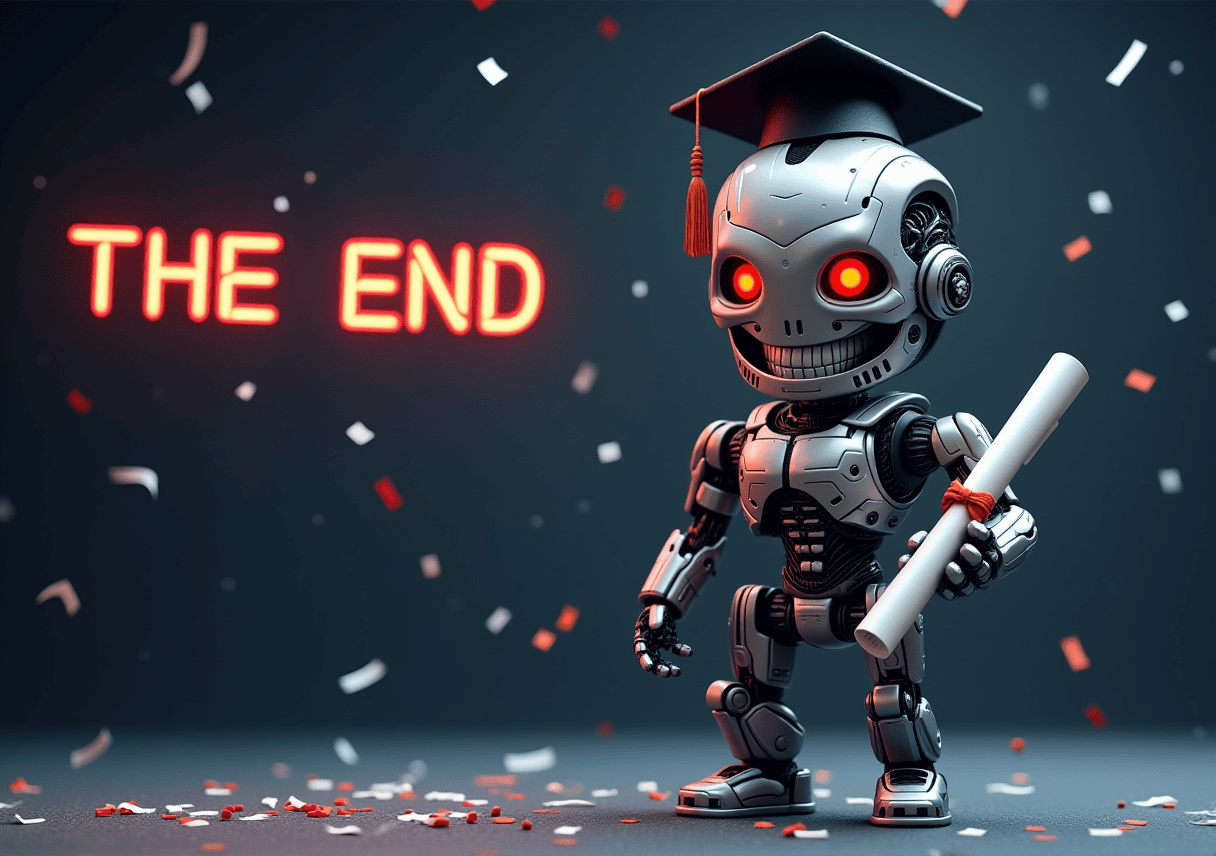Welcome to my summary of Week 5, the final week at AI_devs. After exploring tool building and interfaces in Week 4, this week focused on creating advanced AI agents and bringing together everything we’ve learned throughout the course. This post will not only cover our final week but also include my reflections and takeaways from the entire AI_devs journey.
Week 4 at AI_devs: Building AI Agent Tools and Interfaces
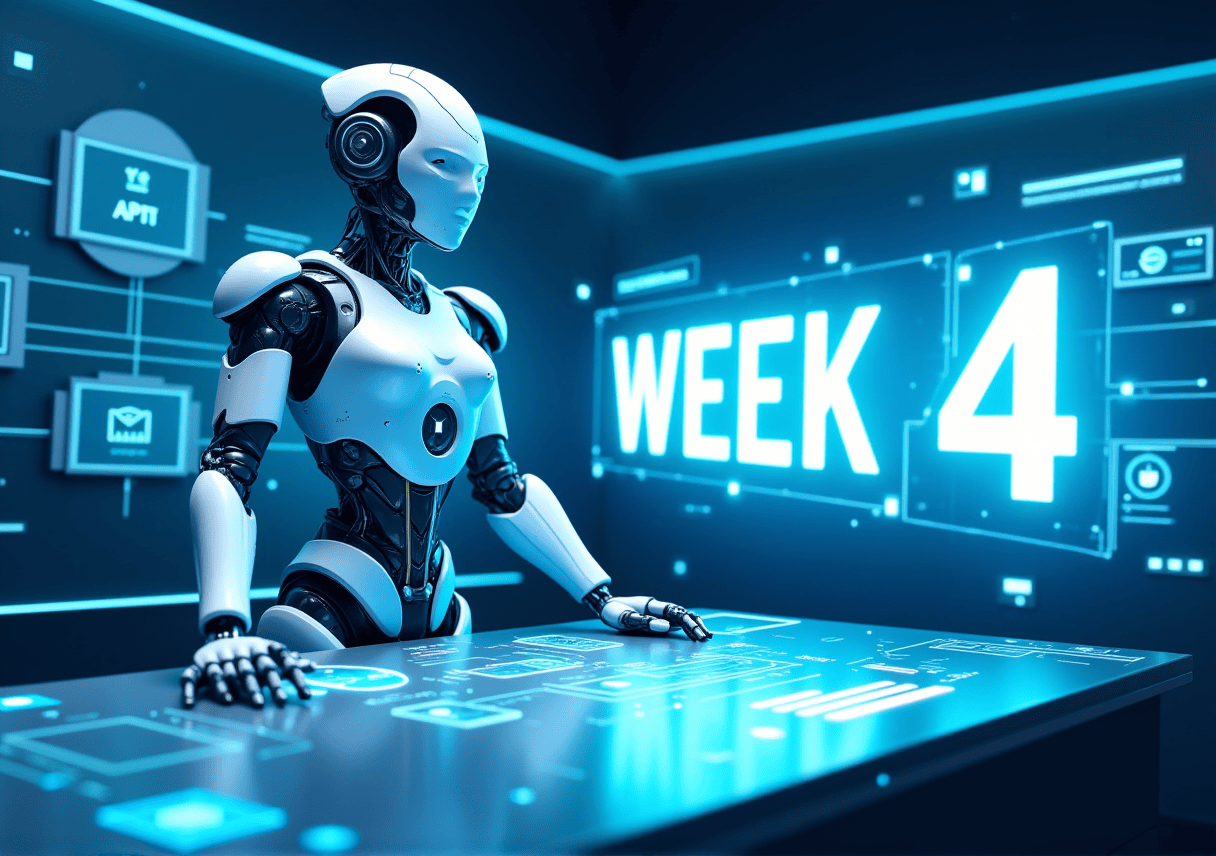
Welcome to my summary of Week 4 at AI_devs. Following our exploration of data organization in Week 3, this week focused on building tools and interfaces for AI agents. We learned how to create modular, reusable components that enable AI agents to interact with external services and perform complex tasks autonomously.
Week 3 at AI_devs: Mastering Data Organization and Retrieval
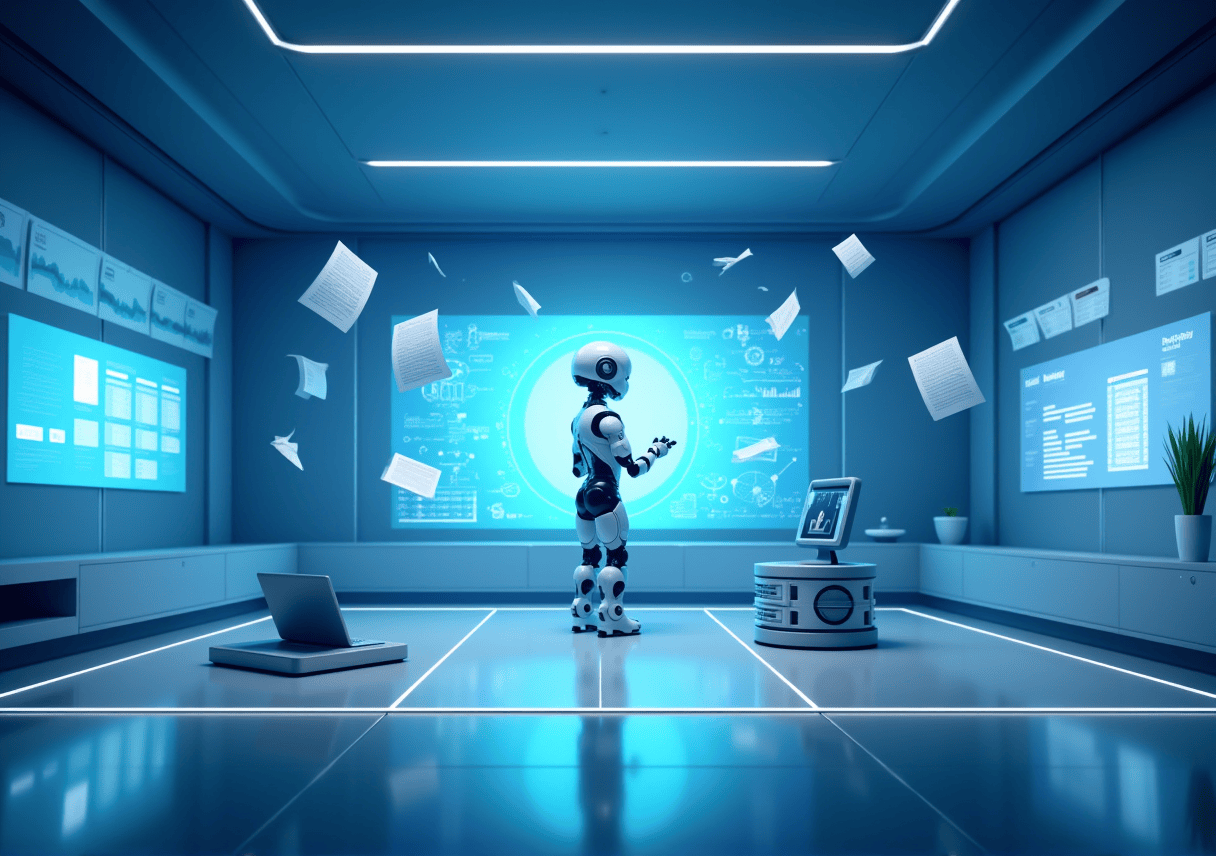
Welcome to my summary of Week 3 at AI_devs. After exploring multimodal models in Week 2, this time we focused on data - specifically how to effectively prepare, organize, and retrieve information for LLM consumption. We covered practical aspects of working with various data sources, from vector databases to graph databases. Let’s dive in.
Week 2 at AI_devs: Exploring Multimodal AI

Welcome back to my journey through the AI_devs course! After diving into the fundamentals of LLM interaction in Week 1, this second week took us into the exciting realm of multimodal AI - where language models meet audio, vision, and image generation capabilities.
Week 1 at AI_devs: From LLMs to Intelligent Agents
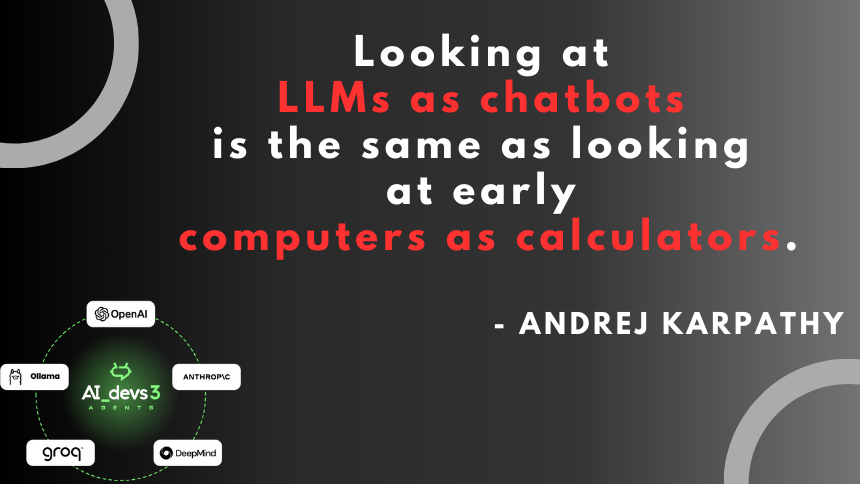
Large Language Models (LLMs) are becoming a new type of computing platform, and knowing how to work with them is quickly becoming as essential as understanding traditional programming. Join me on my journey through AI_devs course, where I’m learning to transform LLMs from simple chatbots into powerful, autonomous agents that can actually get things done.
In this weekly series, I’ll share my journey of learning how to build these intelligent systems, starting with the foundations I learned in Week 1.
Run Dev Containers without Docker on Windows 11

Setting up a development environment can often be a daunting and complex task, especially when switching between multiple projects. Each project may require a distinct environment, making the transition between them challenging. This is where the magic of containers comes into play. In the world of IT, containers have revolutionized the way we handle project environments, offering isolation, consistency, and convenience. By not leveraging containers, IT professionals are missing out on the benefits of a smoother and more efficient workflow.
Make Azure DevOps look pretty
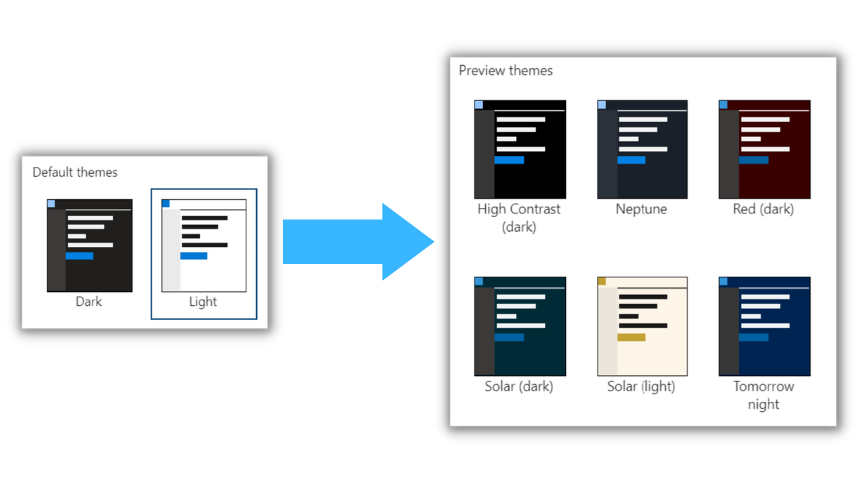
When I’m working with some tool, I’m looking for a way to customize it, especially when it comes to themes :)
I’m a big fan of dark themes. In Azure DevOps, there is one available by default, but you can enable more, better-looking, themes.
Business continuity and disaster recovery workshop
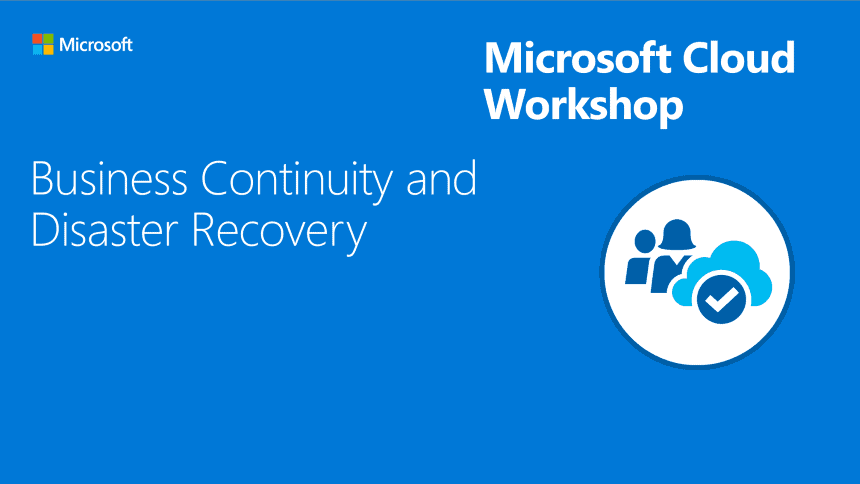
I’m a learner. I love to learn. And I love workshops, where I can really do something, instead of just reading.
Some time ago I found a pretty nice website with Azure cloud workshops.